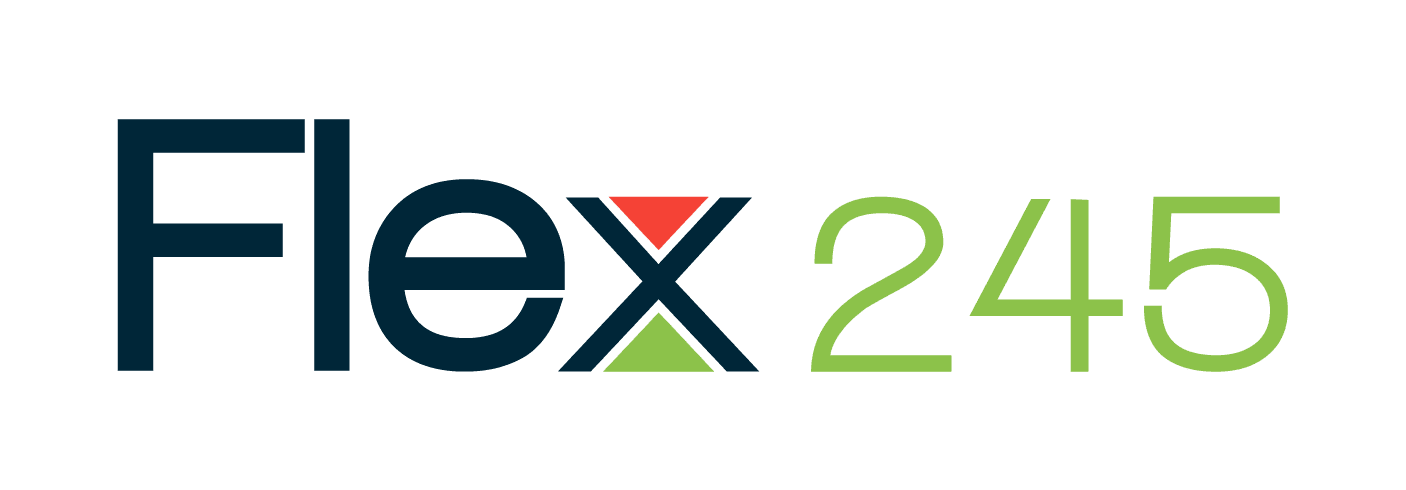Crossover strategy
MACD in detail
This is one of the most misunderstood forex indicators, but also very popular. So let us start with an explanation as to what it is.
We will be using the standard settings used in MetaTrader 4, which is 12, 26, 9 and we will go through that as an example. Feel free to register a demo account and follow along.
MACD Forex Indicator on MetaTrader 4
The above chart is a USD/JPY currency pair with the MACD shown at the bottom.
MACD stands for Moving Average Convergence Divergence, and it is pretty much what it says it is. It calculates two different moving averages and gives you an output showing the difference. Let’s ignore the red line for now, and focus purely on the black bars.
If we were to draw a 12 EMA (exponential moving average) and a 26 EMA, and then measure the distance we will see where the black bars come from. If the black bars are above the 0 line, it is saying the 12 EMA is above the 26, and when the bars are below the 0 line it is saying the 12 EMA is below the 26.
Here is an example of the above, but including the 12 EMA’s.
MACD forex Indicator with added 12 and 26 EMA
Have a look at the red (12) and blue (26) EMA’s drawn on the main chart itself. And take note that as they separate (diverge) then the black bars increase. As they get closer (converge) then the black bars get small. They also shift from positive to negative as we get a crossover.
MACD and the red line for entry points
The red line is often referred to like different things on different websites and trading platforms. Sometimes it is called the signal line, other times the SMA. It is all the same thing.
The red line on the MACD histogram is essentially a simple moving average based on the output values of the MACD.
If you wanted to use the MACD forex Indicator as a potential entry then you can use two methods to do so. The first is when the MACD black bars cross from negative to positive for a buy, or positive to negative for a sell. This is effectively just a crossover system.
But you can also use the red line (signal line) as a potential entry, and it very often allows you to get into a trade earlier.
MACD forex indicator on MetaTrader 4, with 12 and 26 drawn in as well as potential entry points drawn in
The above example shows 4 potential entry points using vertical lines. What we are looking for, are areas where the signal line either goes below or above the black bars of the MACD itself.
The thought process is that these are the points where the market is shifting direction relatively quickly, which means it is likely to form a new high or low and therefore a good entry point.
Using MACD for confirmation
We will be using the MACD as confirmation in the final strategy. The sort of confirmation we want is to say that the market is tending towards the direction we want to trade. Basically, we think that the trend is moving in the same direction as our entry.
Keep in mind that the MACD is effectively just another crossover. And on the main system, we already have a 5 and 10 crossover. By using an additional 12, 26 crossover (MACD) we are looking at the bigger picture.
MACD forex indicator histogram
In this system we are using the MACD to help confirm the direction of a trade we want to place, based on the 5 and 10 crossover.
When you see the MACD is turning to the direction you want to trade, it is a confirmation. For example, look at the large bars on the left side. After a short while, they start getting smaller (closer to 0 point). This is confirming that the market is heading down, so if the other crossover shows a potential sale position then the MACD forex indicator is confirming that direction.
The same applies in the other direction. If you look at the far right of the above image, you’ll see how the MACD was heavily negative (large bars below the 0 line) but then they start getting shorter which signals a potential turn to an upwards movement.
Final notes on the MACD
This is a fantastic forex indicator, and we go into more detail on other ways to use it in our online course. But take one thing at a time, learn it, and then expand otherwise you might fall into the trap of being overwhelmed or just plain confused.
If you use the MACD forex Indicator as a reason to enter a trade, then you cannot also use it as confirmation. Vice versa is also true.
Now that you’ve come this far, think about how you could use the Stochastic and MACD on the same chart. Or just continue with this introduction and see how we put it together!